NEW! Tracking your food is easier than ever with Food Scanner
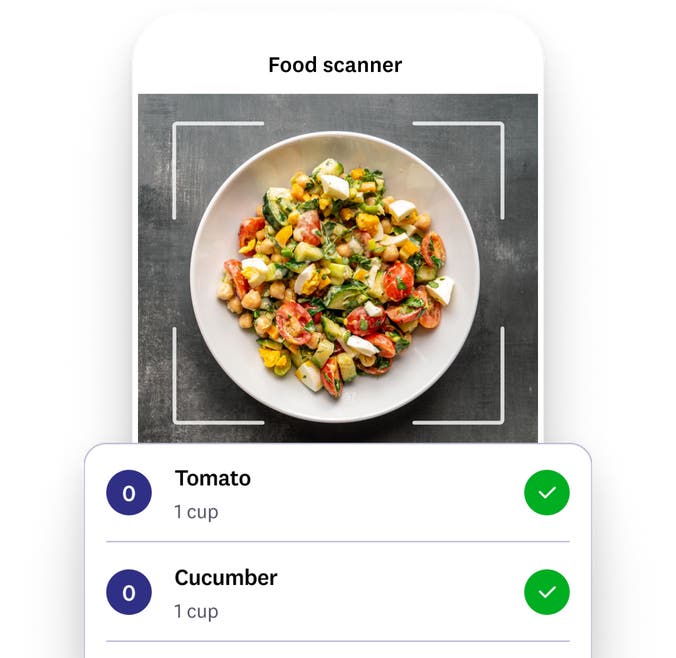
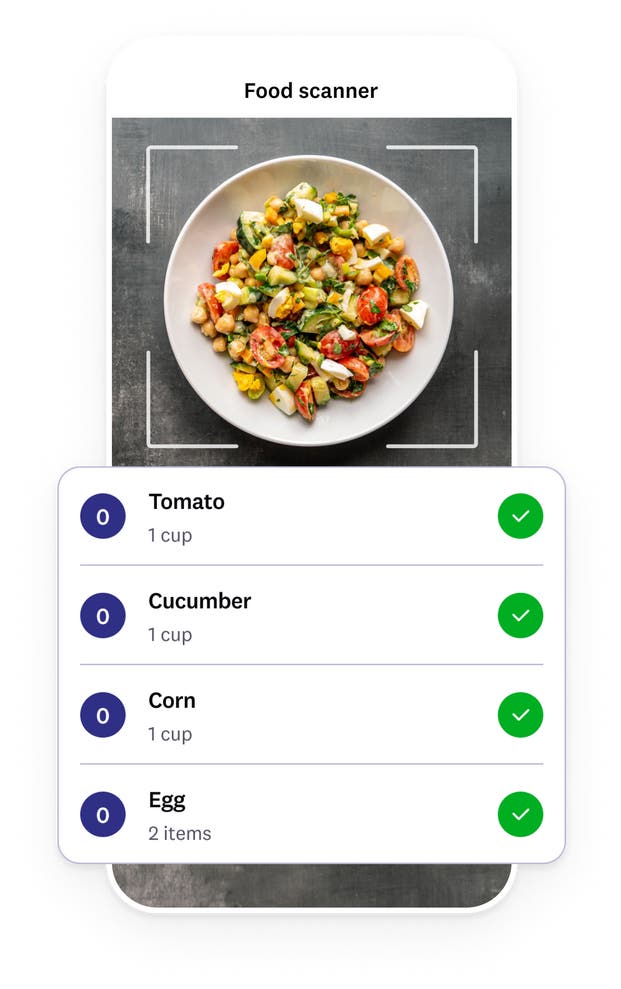
Use your camera to quickly track meals
Take a photo of your foods, plates, and meals to get an estimate of the Points®.
How does it work?
Just tap the camera icon on MyDay, snap a photo, and the Food Scanner will automatically track the Points® for you. It’s fast and convenient, especially when you’re on the go.
Check out what else is new
We just got some big upgrades! Our program is now easier to follow, easier to stick with, and more effective than ever before.
- Meal planning with a Registered Dietitian
- 350+ ZeroPoint foods to love
- Macros are now automatically calculated
Get access and join the #1 doctor recommended weight-loss program*
Want to learn more?
Using the Food Scanner is simple. Just tap the Camera icon (next to the barcode scanner), take a clear photo of your meal, and let the app analyze it. You’ll see a list of the foods identified and, if needed, you can edit or adjust items and portions before tracking. You can also just upload a photo from your phone’s gallery.
If an item is incorrect, you can manually edit the list by deselecting the incorrect item. This helps you get an accurate Points® estimate even if some foods aren't initially recognized. You can then add the correct item by using regular text search.
Yes, you can use the Food Scanner for any meal. However, some foods might be more challenging to identify accurately (like sandwiches, burritos, foods covered in sauce, and beverages). But you’ll always have the option to edit and add any items as needed.
Yes, you sure can. Tap the camera icon for Food Scanner, then tap the photo icon at the bottom left of the screen to upload a picture from your device’s gallery.
