Getting started hub | WW Canada

Fall New Member Kickstart
Simple and effective: set yourself up for success!
Table of Contents
| Goal Setting 5 Getting Started Tips Meal Plans Portion Control Recipes Featuring ZeroPoint Foods Focus on Fall Foods What to do When You Have No Points Left Top FAQs |
Welcome back! Fall means bright colours, new routines, and access to great new seasonal foods and is the perfect time to reset your journey! Use this guide to stay motivated and help Kickstart a new chapter in your journey.
We’re giving you a 5-day meal plan (including recipes and shopping lists) AND content to help you start or continue with the program on your way to success.
Discover the other pillars of the program so you enjoy everything that WW has for you with cooking tips, seasonal foods, and tips on how to follow the program on a budget, not to mention maximizing your PersonalPoints! 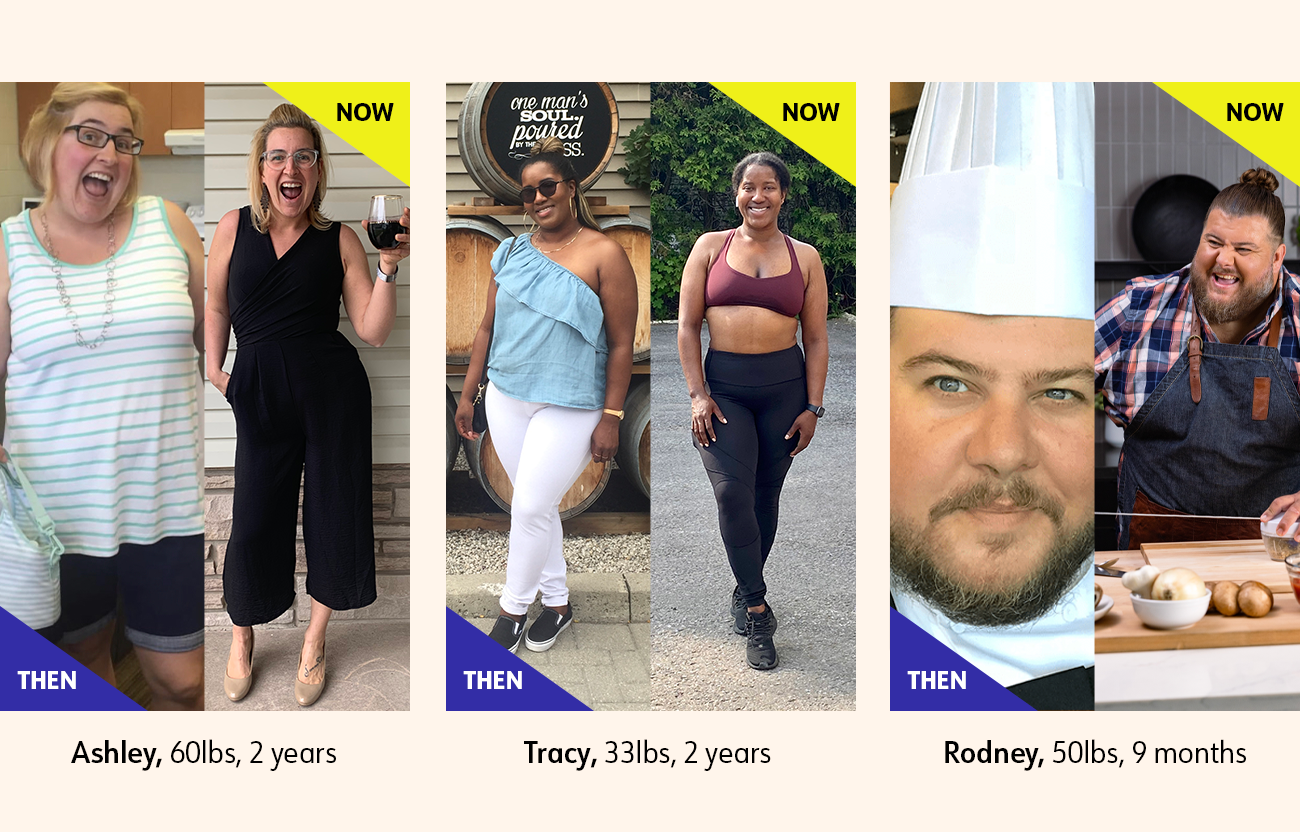
Goal Setting
When we start (or re-start) on a weight loss journey, it can be tempting to set big, audacious goals. But in reality, sometimes it helps to set more realistic, short term, small goals that you are more likely to achieve. At WeightWatchers we use the STAR goal setting principle.
STAR goals are:
- Specific
- Truly doable
- Active
- Relevant
By setting a smaller goal for ourselves we are going to grow our confidence and increase our momentum.
Learn more about STAR goals here!
5 Tips to (re)start well
It is easy to start the program and we’ve got five steps to start with:
- Get to know your ZeroPoint Foods. These foods form the basis of a healthy eating pattern. While they aren’t the only foods you should be eating, they can really help anchor your eating plan if you don’t know where to start. Where is Your ZeroPoint foods list you may ask? Right in your app! Tap the hamburger menu (three horizontal lines at the top left of your app) and scroll down to ZeroPoint Foods – here you will see your personalized list!
- Set Your Weigh-in Day: Pick a day of the week where you will record your weight in the WW app and complete your weekly check-in. Your weigh-in day is also the day your Weekly Points reset . You can set your weigh-in day by tapping Settings in your app, and then going to Weight settings and picking the day that works for you.
- Review the Insider Guides. These are science-backed mini lessons to help you understand our program fundamentals. Each lesson takes just 3-5 minutes to complete, and they live in your app at the bottom of the Discover Tab so you can revisit them at any time for a quick refresher.
- Attend a Workshop if you are a Workshop member or join a Kickstart session. Click here to find out when it runs!
- Ask any question on Connect, get inspired by other members’ stories and get motivated at every stage of your journey.
Getting started
We often hear from our members, “just tell me what to eat” when they start on WeightWatchers – and that’s totally fair. We know weight loss starts with food and we are here to help with some guidelines for what to eat to start (or reboot) your weight loss journey.
One caveat (which is both freeing – and sometimes overwhelming): everything is on the menu. That’s what makes our weight loss program so effective: you do not need to give up a certain food or group of foods to lose weight. While that’s great and makes our program liveable and flexible – it can also be paralyzing because you may not know where to start! We’ve got your back!
Here are three super simple tips to help you start working the program right away.
Think of these as a structure of how to approach healthier eating – and make sure to still incorporate your favourite foods here and there, because that’s the secret sauce in making weight loss liveable and sustainable.
Every member gets a list of ZeroPoint foods based on your eating preference. These foods form the basis of a healthy eating pattern. While they aren’t the only foods you should be eating, they can really help anchor your eating plan if you don’t know where to start.
Leaning into ZeroPoint foods is also helpful when eating out when you may not know the exact Points values of everything on the menu. Looking for menu items that feature foods from your ZeroPoint list can help steer you in the healthier direction when choosing what to order.
Where is Your ZeroPoint foods list you may ask? Right in your app! Tap the hamburger menu (three horizontal lines at the top left of your app) and scroll down to ZeroPoint Foods – here you will see your personalized list!
Action plan: Review your ZeroPoint Foods list and pick a lean protein to centre a meal around. Adding protein can help you feel satisfied in between meals.
Not only are non-starchy veggies 0 Points for everyone – they actually help to add Points to your Budget – which can help give you an extra cushion when you need it. Non-starchy veggies are full of nutrients and fibre-dense, which can keep you feeling fuller for longer.
What is a non-starchy veggie you may ask? Click here for a list!
Action plan: Make a short list of your top five favourite non-starchy veggies and search for recipes in the WW app that feature them.
Meal planning everything you eat for an entire week is tempting as it eliminates any variables. But the more in depth, complex, and long your meal plan is, the higher the cognitive load to plan and effort to execute – which can mean it gets abandoned all together. Not to mention, you may end up not liking, or not wanting to eat what you’ve planned if its too prescriptive.
Here, we recommend starting small. Plan 1-3 days at a time. That will make it easier to come up with a plan, easier to make, and more likely it will fit into your life. An easy entry to meal planning is to pick one or two meals that don’t need to be thought about. Have oatmeal every day for breakfast? Perfect, no need to change! Just slot it in and that is one less meal to plan. Pick a couple of dinner recipes that may use overlapping ingredients which can make shopping easier.
We’ve put together 5 days of options so you can pick and choose some of our favourite recipes to help with your meal planning!
Why meal plans are perfect for weight loss
If you’re trying to lose weight, a set menu can help. Meal planning helps you eat a healthier and more varied diet, and people who plan their meals are less likely to be overweight, according to a study published in the International Journal of Behavioral Nutrition and Physical Activity. The reason is likely twofold: a study in the International Journal of Obesity found that meal planners tend to eat less at meals, and experts say they’re also less likely to reach for unhealthy foods when hunger strikes.
Here - we have gathered some of our most popular meal plans, as well as tips and tricks to make meal planning even more simple.
But first - two tools that will make meal planning endlessly customizable and easy to shop for:
The portion size that’s right for you depends on what you’re eating and how much you need to feel satisfied while staying within your PersonalPoints™ Budget. Using tools like measuring cups and food scales makes it easy to dole out right-for-you portions when you’re at home. But toting those tools around when you’re out to dinner or at a party? That isn't going to cut it.
Here is a handy (pun intended) guide to guesstimating portion sizes.
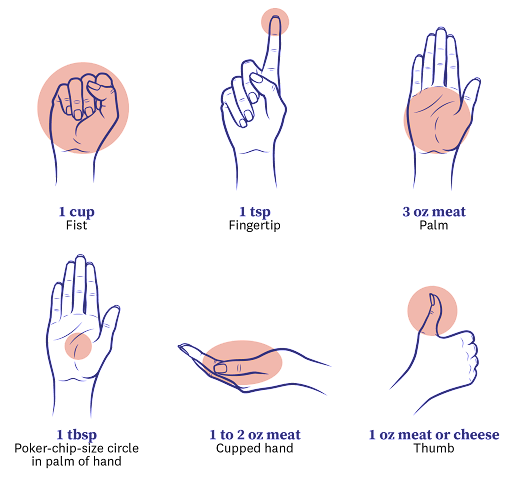
Still need some meal plan inspiration?
Here we have gathered some of our favourite recipes making the most of ZeroPoint foods!
Autumn has arrived! Along with changing leaves and earlier sunsets, new seasonal produce at grocery stores and farmers markets marks the end of summer and the beginning of fall. Ease yourself into chillier weather with all the bounty Canadian farmers have to offer with these nutrient-rich fruits and vegetables (as well as our favourite recipes featuring these autumnal all-stars.)
Help, I have no Points left…
It’s the middle of the day and you notice that you don’t have many Points left. Maybe you’re about to prepare dinner, but you can’t find a recipe that keeps you in your Budget. Don’t worry, here are 3 tips to help you:
- Grow your Budget
Since the program is personalized, the number of Points doesn’t just go down! You can also add Points by moving more, eating vegetables and by drinking water.
Your weekly PersonalPoints are also there for this kind of situation! Even when you use your weekly PersonalPoints, you’ll still lose weight! - Find recipes that are low in Points
It’s simple in the app! Click the search bar and enter the ingredients you have. You will then see a list of recipes appear in the top right corner, and the word “filter.” By tapping on it, you can choose "How many Points?” for your recipe. - Combine your ZeroPoint foods
Browse your ZeroPoint foods list: tap on the 3 lines at the top left corner of your home page, tap on ‘ZeroPoint foods’ and choose foods from several categories to combine together and create a balanced meal. Need inspiration? By tapping on ‘Recipes’ in the same area, you will see “What’s in your fridge?”, for ideas using the ingredients you have on hand!
Still have questions? We’ve gathered our top 7 most asked questions and answers to help set you up for success.
Top questions to (re)start well
No. The PersonalPoints budget, which includes your weekly Points and an average of added Points, is calculated so you lose weight. The program was scientifically tested and it works. You can trust us and use these Points when you feel the need to do so.
Food is a pillar of the program but it is not the only one: starting to move a little more, acquiring an open mindset that will help you manage stress, emotions and other situations in your life, and getting enough sleep will help to improve your wellness, and weight loss will come as a result of this. And there is a cherry on the cake: the healthy habits you will have acquired in the process will enable you to keep off the weight you lost.
Progress, not perfection… Pursuing perfection makes the program rigid and can make you frustrated and give up. Do not put too much pressure on yourself: in order to stay motivated for the long term, in real life with all the events that happen, you will learn that it is consistency and creation of healthy routines and habits that will ensure success on your journey.
WW is a large community where you will always find support: from your physical and virtual Workshop coaches, or on Connect; during live presentations, which can teach and motivate you; and from other members who listen to you, answer your questions and share their tips with you. Feel free to join and to post on Connect: this is a caring community!
Your Budget is yours to use in any way you want! We understand that every day is different—some days you might go a little under your Budget, some days a little over. Either way is perfectly fine and leads to healthy eating and weight loss.
That said, we want you to feel comfortable using your extra added Points when you need them! You will not gain weight by using these extra Points. Our new algorithm creates a plan—again, just for you!—that ensures you can have your dailies, your weeklies, and your added Points and still lose weight. You’ll never add more than you burn! It’s what makes the PersonalPoints Program so revolutionary. And it’s member-proven: In our rigorous testing, results show that members are losing weight and feeling great.
It’s totally understandable to see the word “zero” and think “FREE!” But we want to help you shift that thinking a bit. “Free” naturally implies that you can have as much as you want—like a free-for-all. And that approach may not help you reach your weight loss goals.
Instead, we’ve designated these specific foods as ZeroPoint foods because they are nutritional powerhouses that you can reach for frequently and consistently, without weighing, measuring, or tracking them. They are nutrient, vitamin, and mineral-packed food groups recommended by national and international guidelines (including the World Health Organization) to be eaten often as part of a healthy pattern of eating (1). These foods range from fruits and veggies to lean chicken and turkey breast, fish and shellfish, and whole wheat pasta and potatoes.




