How to get the app | WW USA


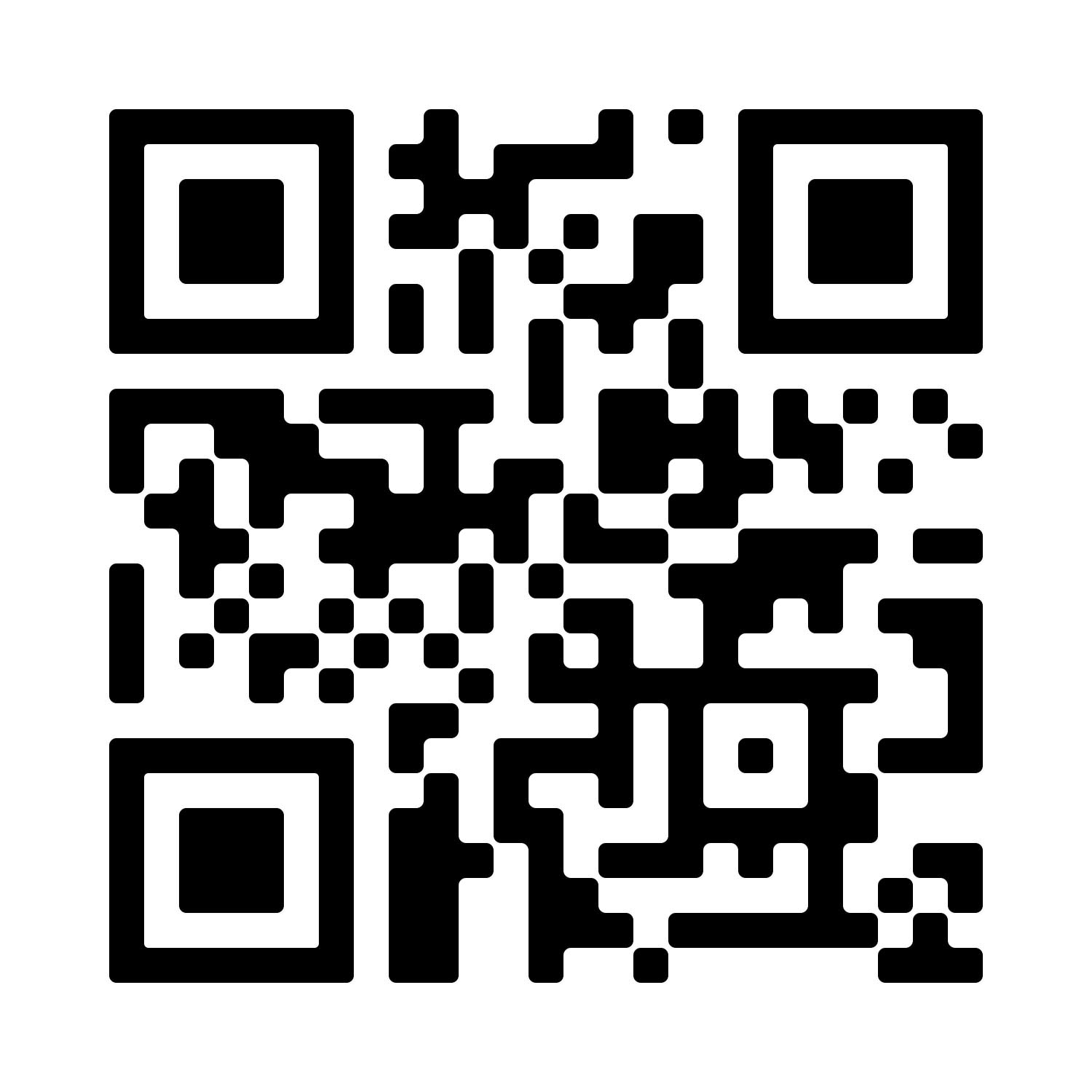
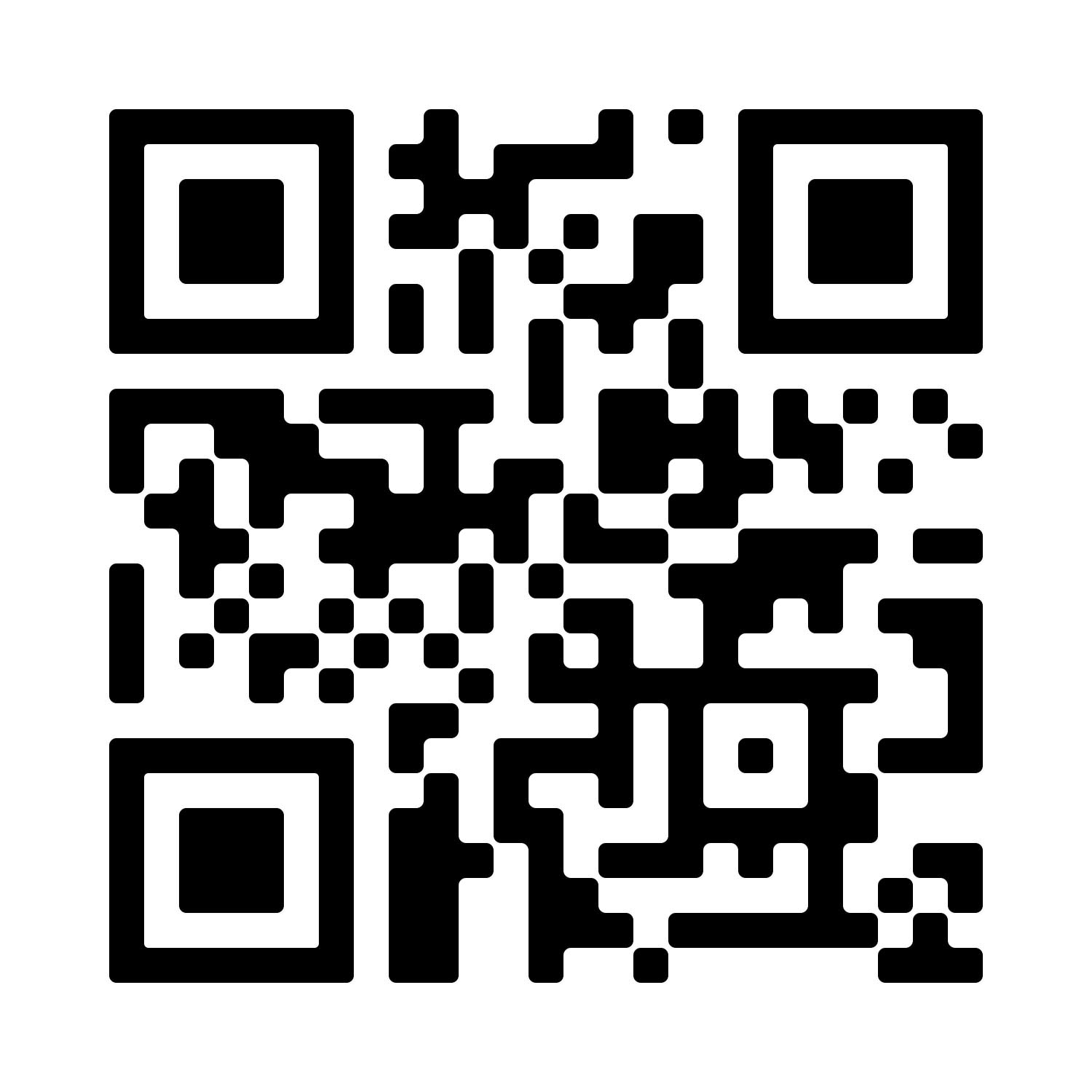
Another way to get the WW app:
1. Go to the App Store (Apple devices) or Google Play Store (Android devices) and search for WW or WeightWatchers. When you see “WW app” in the search result, tap anywhere in the description to continue. This will open a detailed view of the app.
2. Tap "Get from the App Store" for Apple devices or "Install" from the Google Play Store for Android.
3. Once you download the app and log in, emails from WeightWatchers will link you right into the app.
Still need help? We've got you
On the WW App > Tap on the hamburger menu (three horizontal lines) in the top left corner. Then scroll down and tap on 24/7 Live Coaching.
On WW.com, log in, click on the bar that says "24/7 Coaching". Click and instantly connect with the next available coach.


