Where do I find the Access Code? | WW Canada
Where do I find the Access Code?
Your access code is located on the Monthly Pass voucher (under the scratch off) that you purchased in the meeting room.
Don’t have an access code? Learn More about Monthly Pass.
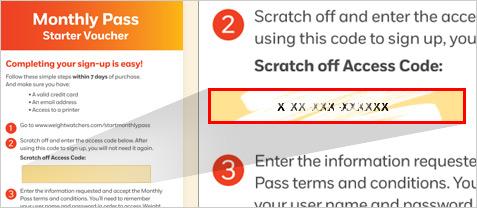
Weight Watchers Monthly Pass
To complete the sign up process for Monthly Pass you must activate your account using the access code you purchased in the meeting room. To activate your account, enter the access code in the fields provided and click “continue sign up.” You must activate your account within 7 days of purchase.
If you do not have an access code and want to sign up for Monthly Pass, start by finding a meeting near you to see if Monthly Pass is available in your area.
