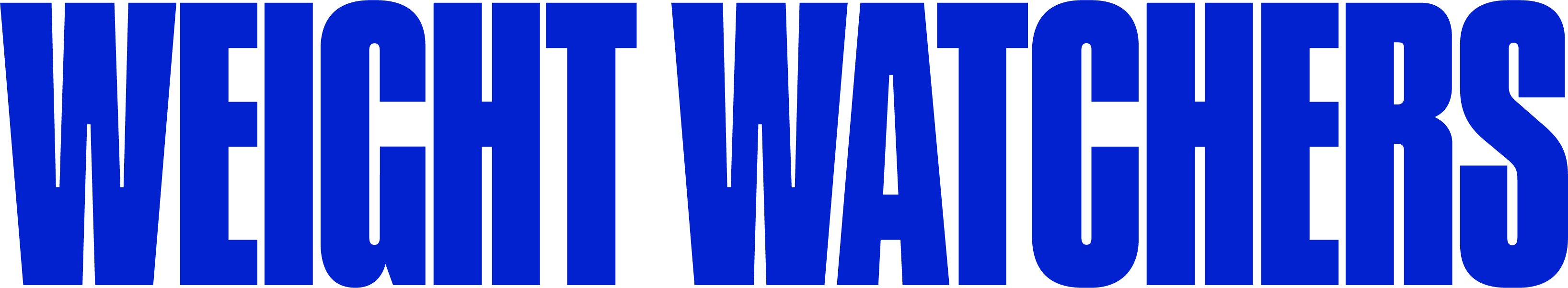Q: How do I track water in the app?
A: In the water row that appears on your home screen, simply tap the “+” icon. Doing so will track water for the serving size selected, and you will see a water animation to indicate the level of water that has been tracked. The default serving size is 250 ml.
Q: How do I delete or remove water that I’ve tracked in the app?
A: In the water row that appears on your home screen, simply tap the “-” icon. Doing so will remove tracked water for the serving size selected. The default serving size is 250 ml.
Q: How do I turn off or remove the water tracker feature in the app if I don’t want to use it?
A: Tap the Settings (gear) icon in the water row on your home screen. Doing so will navigate you to the water settings, where you will see an option to turn the water tracker on or off. Simply toggle the water tracker off.
Q: How do I change the serving size for water tracking in the app?
A: Tap the Settings (gear) icon in the water row on your home screen. Doing so will navigate you to the water settings, where you will see an option to change the serving size selection. There are several options to choose from. Once you’ve selected your serving size, confirm that you would like to make the change.
Q: Once I’ve turned the water tracking feature in the app off, how do I turn it back on?
A: To turn the feature back on, simply go to the main settings within the app. Tap your profile, then the gear icon. There, you’ll see an option for water settings. Within water settings, you can turn the feature back on.
Q: Can I set a goal for tracking water within the app?
A: At this time, you cannot set a goal for tracking water.
Q: Where can I find the water tracker feature on the website?
A: At this time, the water tracker is only supported on iOS and Android apps.
Q: Does drinking water result in weight loss?
A: There is no direct correlation between water consumption and weight loss. However, drinking water allows you to stay hydrated without taking any SmartPoints from your Budget. Switching to drinking more water can be helpful if it reduces the number of sugary drinks (and SmartPoints!) you consume, helping to stay within your Budget.
Q: How much water should I drink?
A: Your water needs vary based on your sex, the weather, overall health, activity levels, etc. For most people, drinking when thirsty (rather than trying to get a certain amount), will keep you hydrated, so you can create your own goal! There’s no magic number, but most men can stay hydrated with just over 15 cups (3.5 litres) per day. For women, it’s just over 11 (2.5 litres).
Q: Does sparkling water count? Can I track any unsweetened beverage?
A: Yes, unsweetened, sugar-free sparkling water counts. For other liquids, you can track them at meal times.
Q: Why should I drink water over other beverages?
A: With WW, all foods and beverages are on the menu, but drinking water can be a great choice. There are a wide range of beverages available with varying SmartPoints® value, and all of them count toward your hydration. Switching to drinking more water can be a great weight-loss tool if it reduces the number of sugary drinks—and SmartPoints!—you consume (think fruit drinks, sweetened coffee and tea, energy drinks, alcoholic drinks, and flavoured waters). Swapping some of those for water, or unsweetened coffee or tea, can make it easier to stay within your Budget.
Q: Why is water important?
A: A healthy pattern of eating includes all food and beverages we consume over time—fluids, and more specifically water, are vital for good health. A large part of our body weight is actually water: about 50% to 70%. Being dehydrated has been linked to a range of problems, including disruptions in mood and cognitive functioning and concentration, reduced physical performance, constipation, and headaches. Staying hydrated is important.