QR Code FAQ | WW USA
QR Codes: Questions and Answers
Find answers to all your QR questions, and learn how to scan a recipe’s code and get your SmartPoints® value. If you’re a WW member, you’ll be able to automatically pull up your values from the WW app!
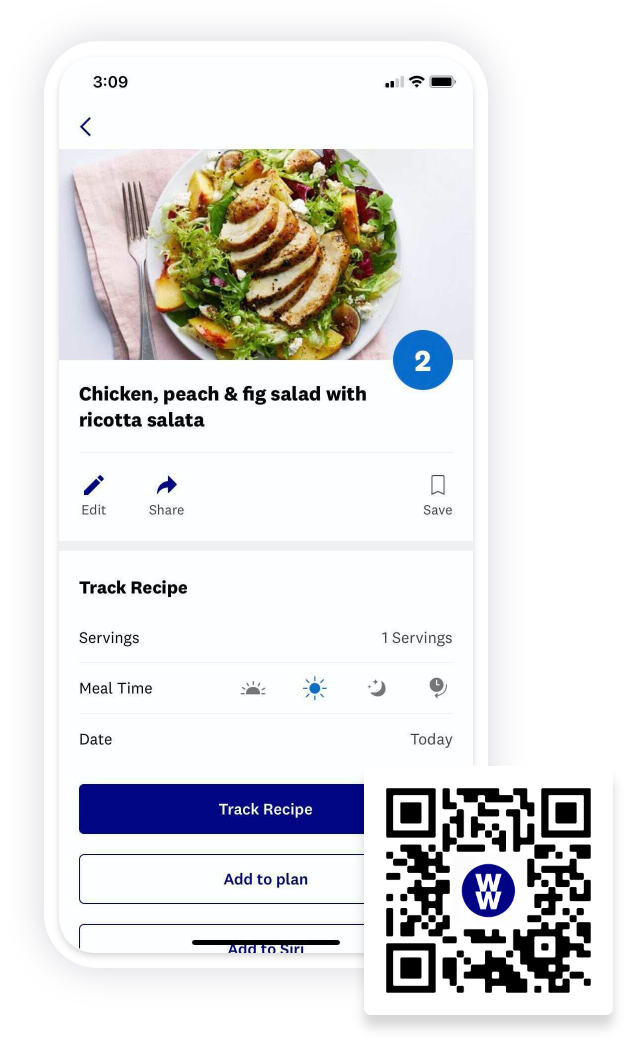
I don’t have the WW app. How do I scan a recipe’s QR code to see my SmartPoints value?
In order to scan a code and get a recipe’s SmartPoints value, you’ll need the WW app and a WW membership and log-in. Click here to download the app to your mobile device now.
After you’ve downloaded the WW app and logged in, open your camera app and hover it over a recipe’s code. Click the link that pops up at the top of the screen to go to the WW app and get your SmartPoints value.
Is there another way to see my SmartPoints value for a recipe?
If you’re a member, you can also log into your account on WW.com and search for the recipe to get your SmartPoints value.
If you don’t have an account, you’ll need to become a WW member in order to get your SmartPoints values and track!
Why isn’t the QR code scanning on my iPhone?
Thanks for giving our new QR codes a try! If a recipe isn’t popping up right away on your iPhone, we can help
If you’re using an iPhone, Safari must be set as your default browser app. If it’s not, the QR codes will not open the WW app. Unfortunately, other web browsers, like Chrome and Firefox, are not compatible with this feature.
But don’t worry! You can make Safari your default browser in three easy steps:
1. In the Settings app, scroll down until you find Safari, then tap into it.
2. Locate where it says Default Browser App, near the top of the screen, and tap.
3. Select Safari—a check mark will appear to show your change. Go back to the previous screen to confirm Safari is the default browser app. (See below.)
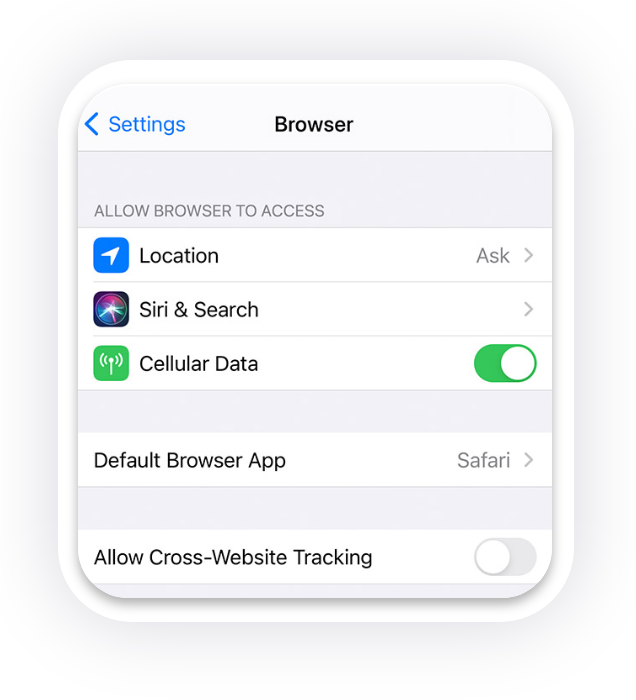
Now open your camera app and rescan the QR code. You should see the Safari icon pop up at the top of the screen. Click the icon and you’ll be redirected to the WW app to track that recipe.
Happy tracking!
