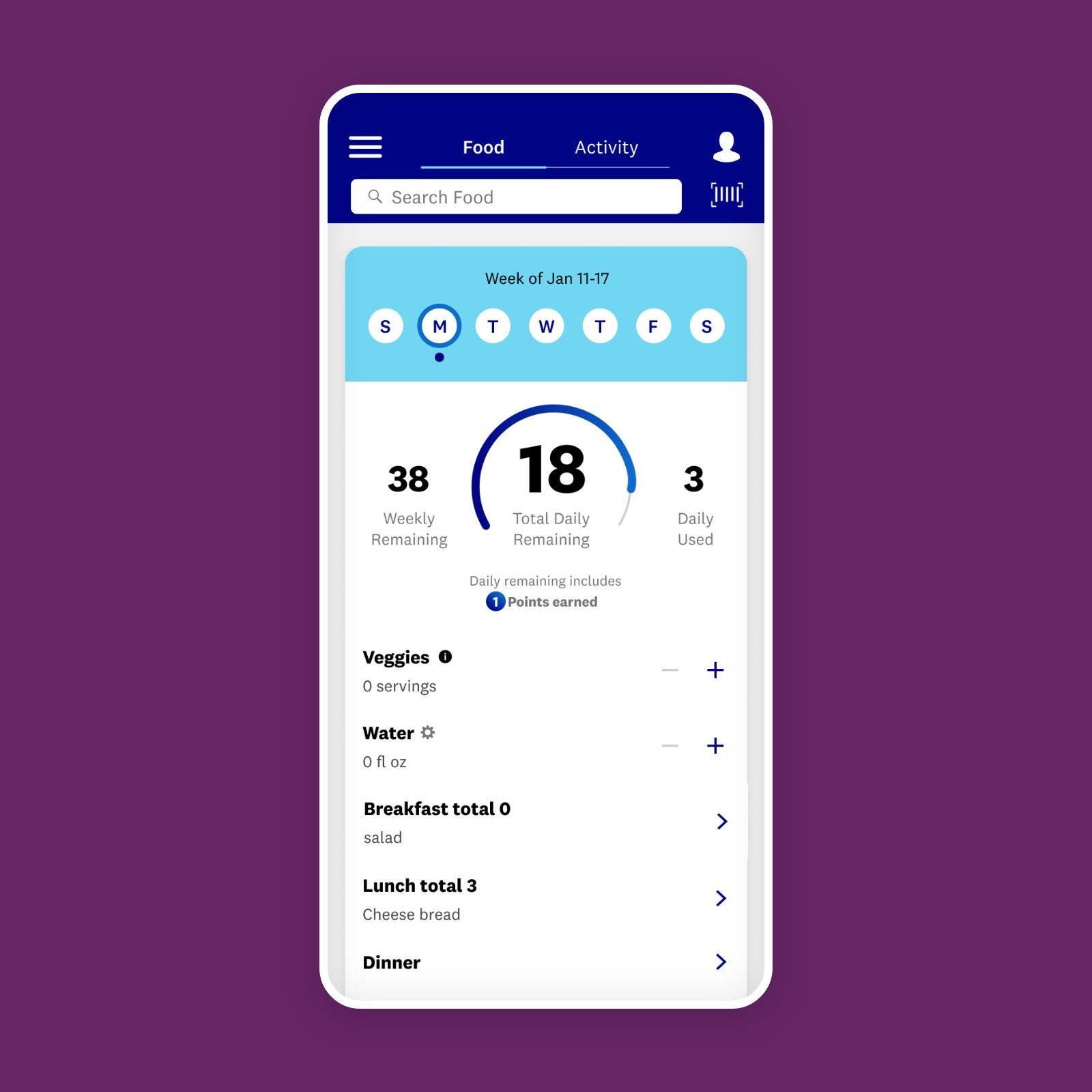How to Use the WW App | WW Canada
How to Use the WW App
Here's how to find all the features included with your membership that make losing weight easier.
5 weight-loss apps in 1
Available for Apple and Android, our award-winning app lets you take our program with you wherever you go! Here’s how to (literally!) tap into every single benefit.
Your Homescreen
- Track food (including non-starchy veggies!), activity, water, and sleep quickly and easily.
- Use the Search bar to look up specific foods and get recipe recommendations with our "What's in Your Fridge?" feature.
- Tap your check-in cards daily. Each card is designed to help you build healthy habits, one small but powerful step at a time. If you’re new to WW, this is where you’ll be guided along your journey!
- Do a 5-Minute Coaching session or Breethe meditation to help you think more clearly and stress less.
- See how many days you've stayed in the Healthy Eating Zone—these are the days you've tracked and stayed within your daily Points Budget.
"What's in Your Fridge?" (WIYF) Recipe Suggester
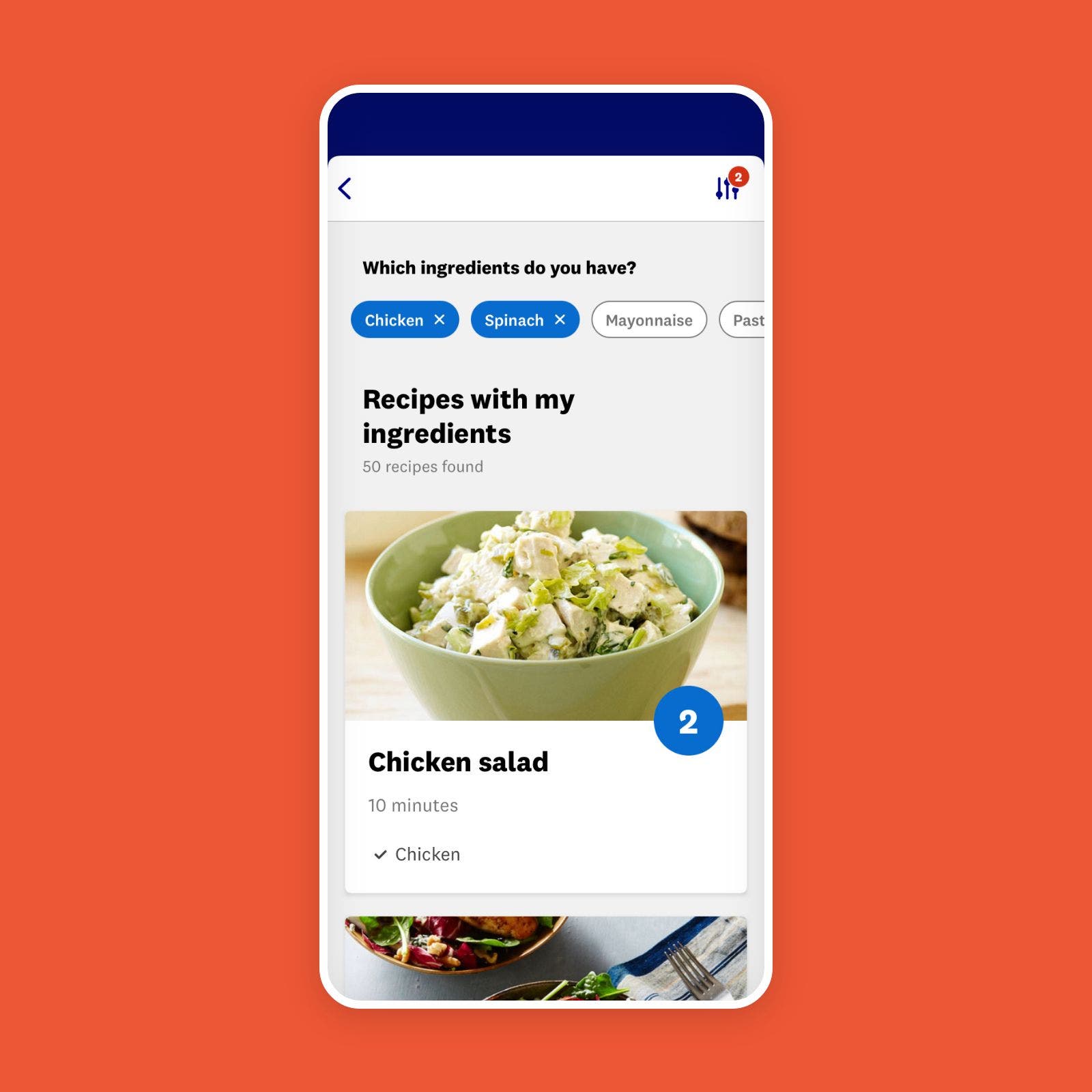
Now you can find recipe ideas based on what you actually have on hand.
- Tap the menu button (those three lines in the upper-left corner of your app) to open "What's in Your Fridge?" Or if you’re reading this on your phone, tap here to go right there.
- Enter the ingredients you want to use, the number of Points you want to spend, and a note about any foods you want to exclude.
- See what we recommend!
Meal Planner
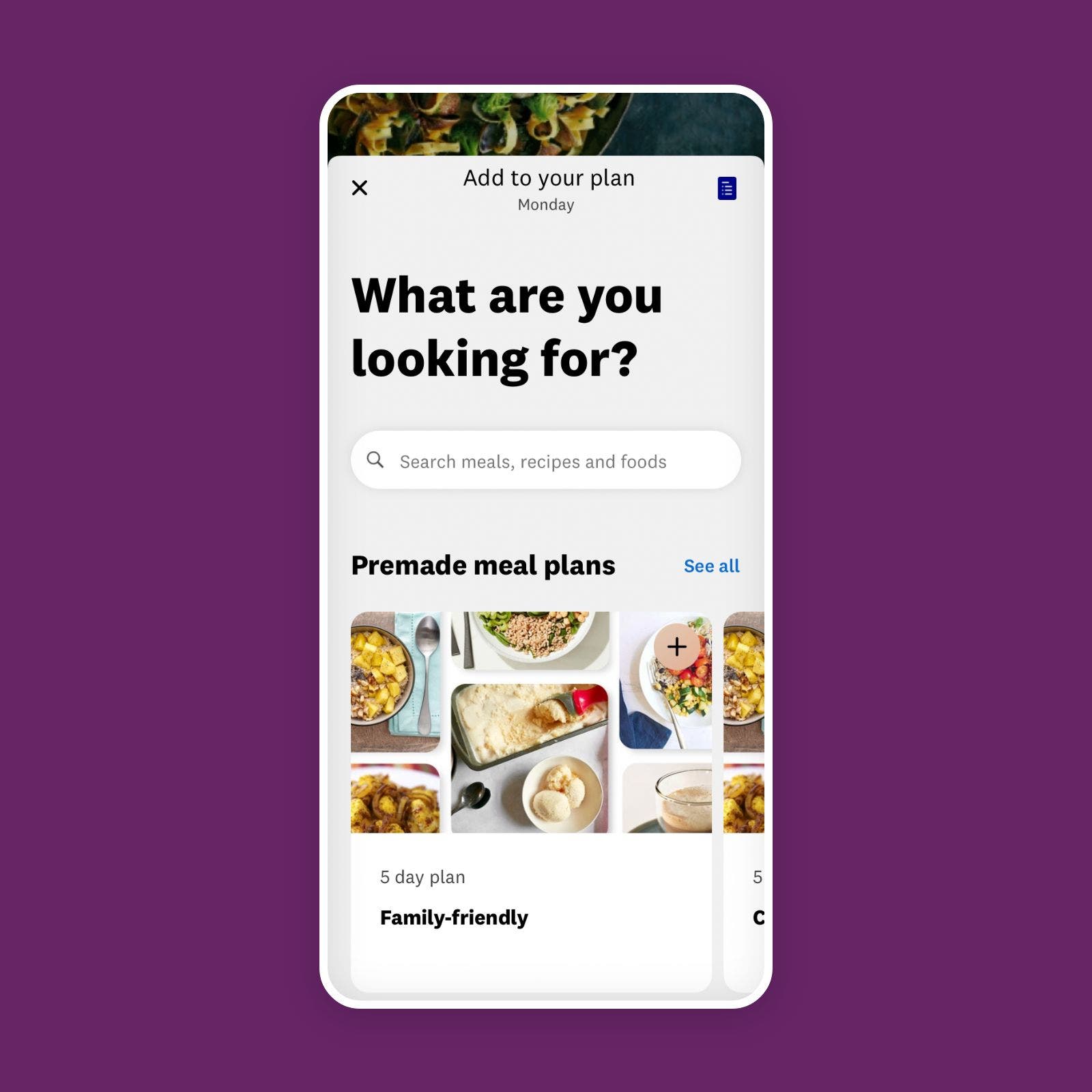
Plan meals right in the WW app! Pick from your favourite WW recipes or use one of our 5-day menus.
- Find the Weekly Planner by tapping the menu button (the three lines in the upper-left corner). If you’re reading this on your phone, click here to go there!
- Additionally, when you search for foods, recipes, and meals as you normally would, if any items that you’ve planned are a match against your search, you’ll see those in the results.
Weekly Check-In
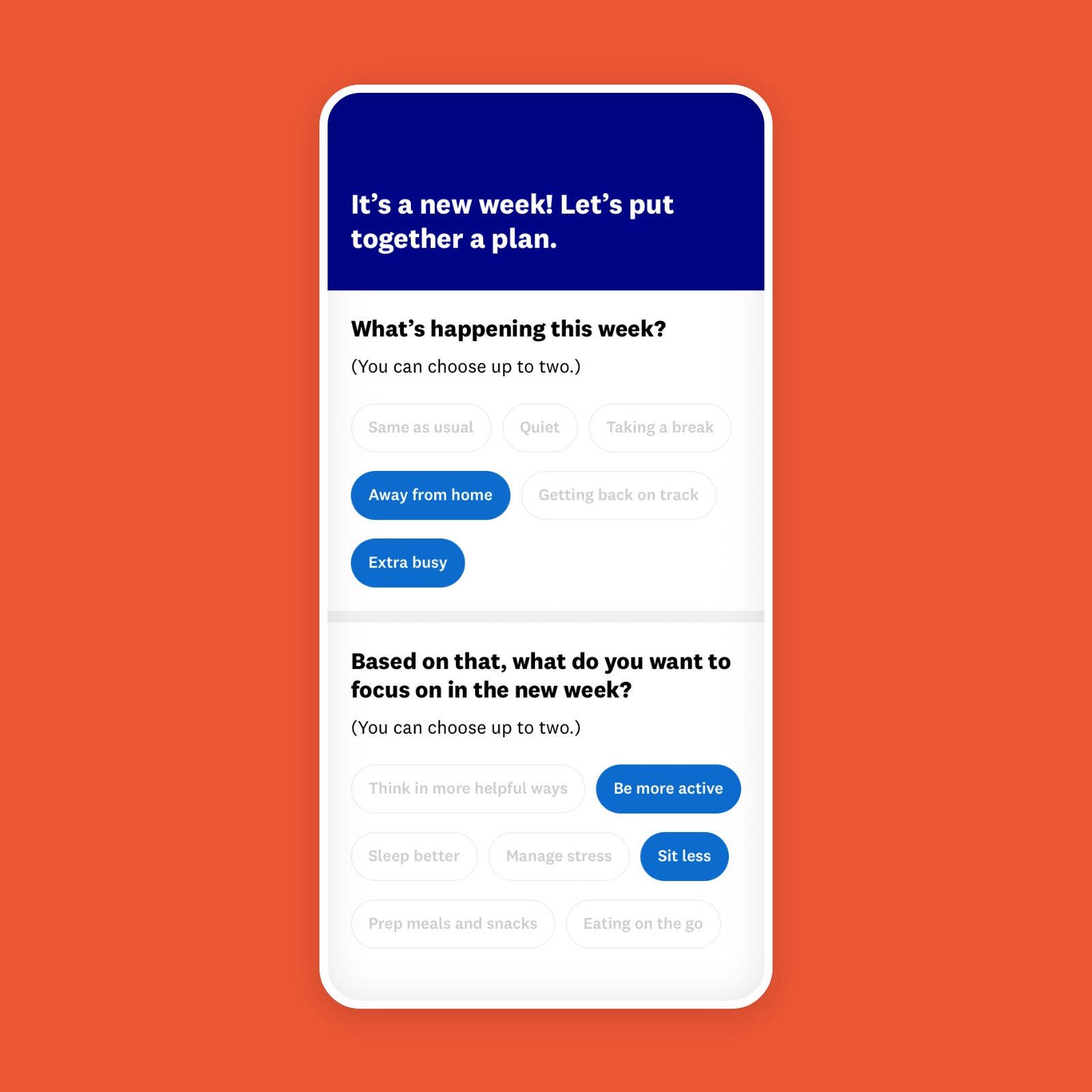
A Weekly Check-in card will appear on your homescreen on your weigh-in day. Tap to launch the experience.
- Track your weight.
- Take a moment to reflect on how you felt this week.
- See your progress report, which includes data from our four wellness pillars: food, activity, mindset, and sleep.
- Set a goal for the week ahead. We’ll remind you what you set throughout the week!
If you want to update your weight or track it on a different day, here’s how:
- From the homescreen, tap your Profile icon in the top-right corner (iPhone or iPad) or in the bottom menu (Android). Or if you’re reading this on your phone, click here!
- Tap the gear icon, then “Weight Settings"
Create and Save Recipes
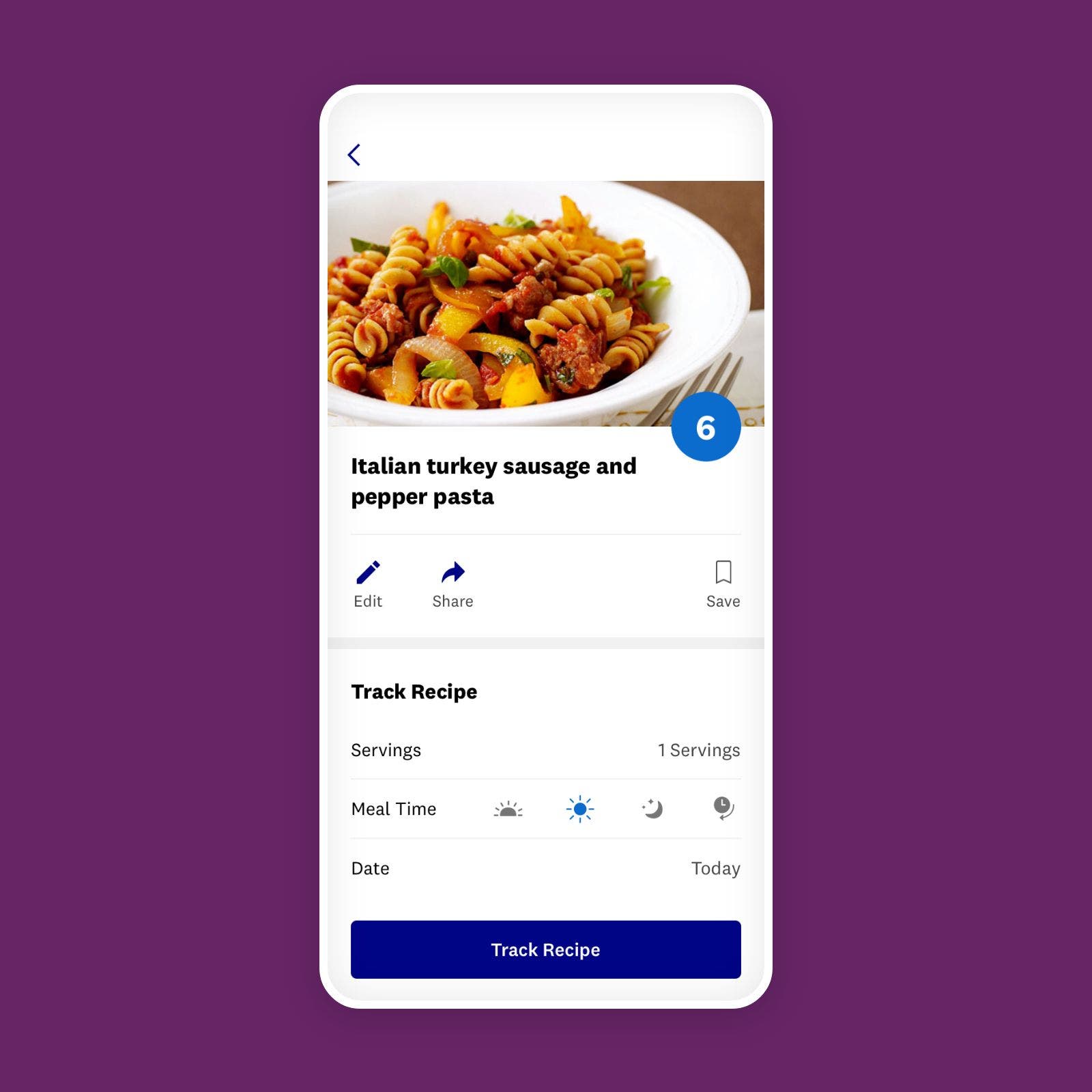
- If you find a recipe or meal you like but want to customize it, hit the edit button to make it suit your taste.
- You can also build your own recipes and meals and save them to your Favorites. If you’re on your phone, click here to start creating your own recipe.
Barcode Scanner

- The barcode scanner is at the top of your homescreen. Tap it and scan the barcode of a packaged food to get its PersonalPoints value.
- Once you've scanned a food or drink, you can save, favorite, and track it.
- You can also view a list of all items you've scanned for quick reference.
5-Minute Coaching
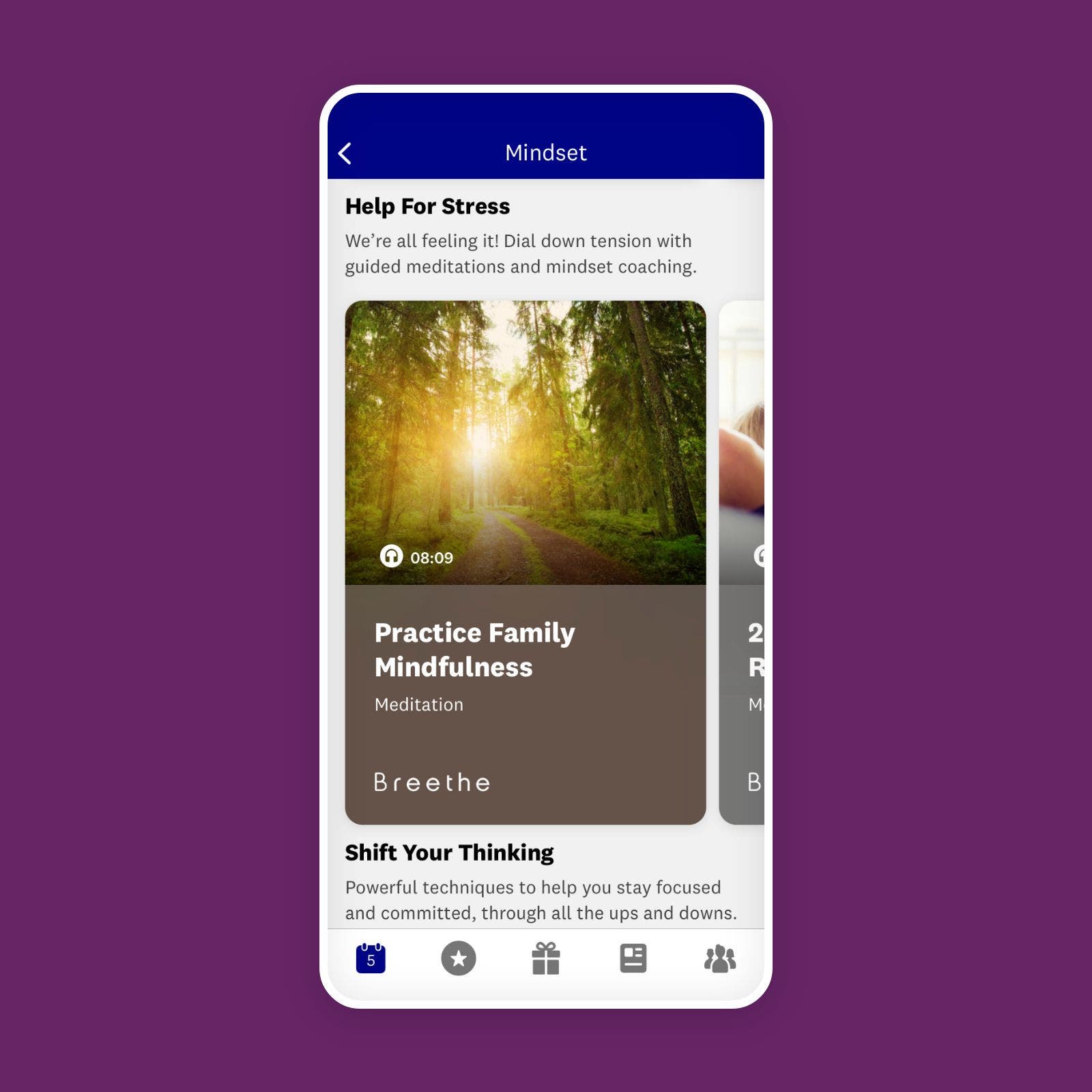
Get bite-size behaviour change techniques and mini-meditations any time you need them.
- Tap the menu button to check out all the audio coaching options (you’ll see it under Mindset). Or if you’re on your phone now, click here.
- Tap a card that interests you.
- Give it a listen! Ahhhh.
Connect
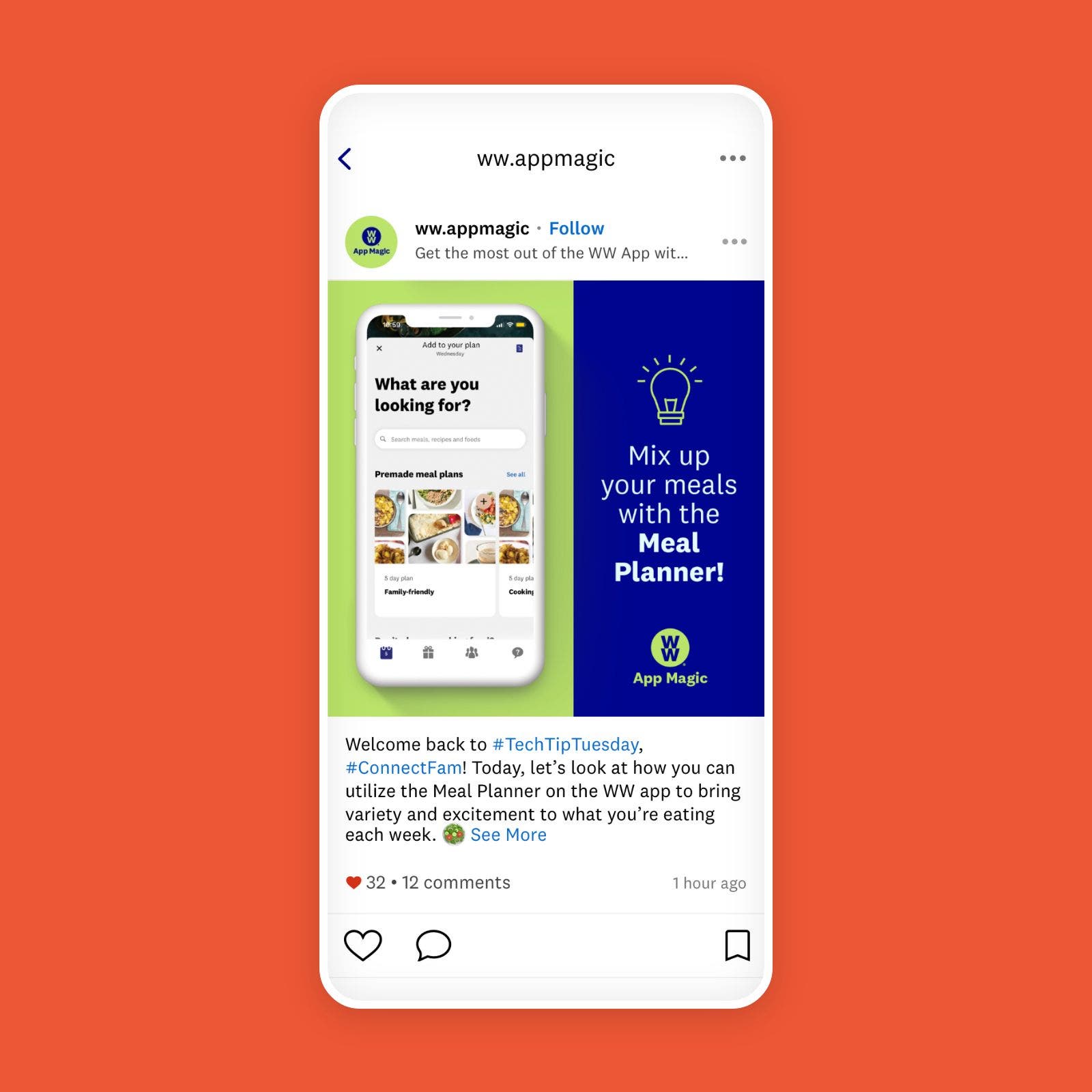
Connect is our members-only social network where people feel safe and comfortable enough to keep it real. Be part of a community that shares tips, setbacks, and celebrations, and cares deeply about everything from the best low-Points bagel to being their best selves.
- Share your journey through photos and videos, and find inspiration from other members. Just tap on the Connect icon (the group of people) to introduce yourself!
- Find people like you with Connect Groups
24/7 Live Coaching
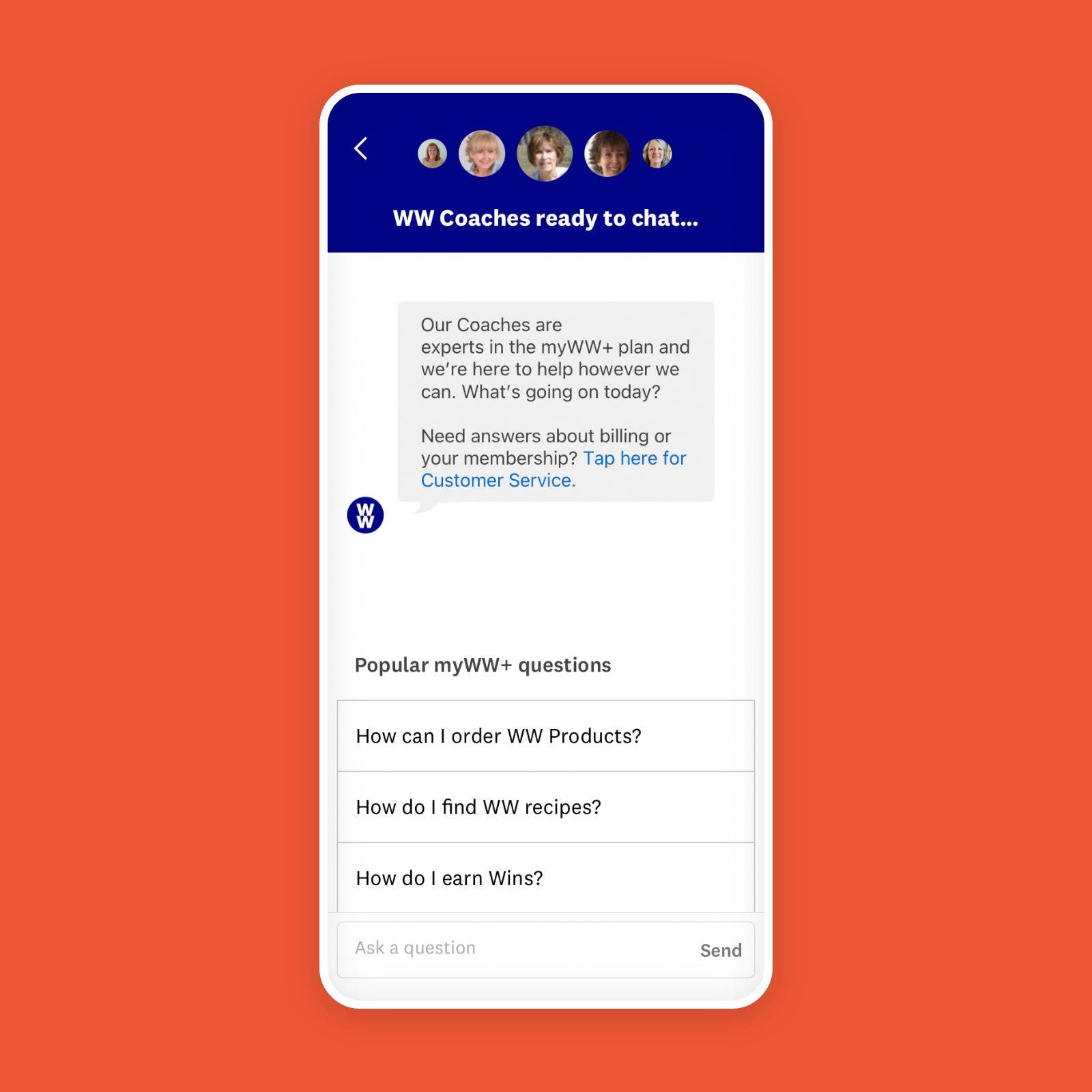
Whether you need advice, motivation, or technical help, our Coaches are here 24 hours a day, seven days a week.
- Tap our Profile icon in the top-right corner (iPhone or iPad) or in the bottom menu (Android). If you’re reading this on your phone, click here to go right there.
- Above your weight graph, you'll see a blue chat bubble.
- Tap that to chat!